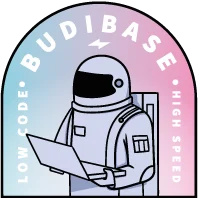
Think fast
Thoughts and ideas on how to build tools, automate workflows and speed-up the workplace.
Data Sources for App Projects | Ultimate Guide
When building a web app, your choice of data source is critical. Deciding how and where to store, access, and manipulate data is fundamental to every successful app project. Today, we’ll be looking at everything you need to know to get this decision right. We’ll start with the basics, including what a data source is, the different ways web apps access data, and how this fits into your wider app architecture.
Ronan McQuillan
May 22, 2022
How to Create a Data Model in 9 Steps
Knowing how to create a data model is the first step toward building a successful app. This is the foundation of how you’ll transform your business requirements into reality. In fact, all other elements of your app build on your data model. However, coming up with an effective data model presents a few key challenges. This is a complex process, involving end-users, technical teams, and other business stakeholders. Today, we’re going to look at exactly how you can create a successful data model.
Ronan McQuillan
May 22, 2022
How to Integrate Multiple Databases
There are countless situations where you might need to integrate multiple databases. This might be necessary for a particular app project. Providing more centralized and efficient access to information could also be a goal in itself. However, accomplishing this can be a challenge, especially for inexperienced developers. Today we’re going to look at two methods key methods for integrating databases, as well as how Budibase can make life easier along the way.
Ronan McQuillan
May 22, 2022
What is a Database Schema?
Your app’s database schema is absolutely central to its functionality, performance, and success. In fact, this determines just about every aspect of how your finished app will work. As such, knowing how to create an effective schema is critical when building any kind of tool. In this guide, we’ll cover everything you need to know. We’ll start with the basics, including what a schema contains, before moving on to more specific details you need to know when working with different kinds of databases.
Ronan McQuillan
May 22, 2022
Public forms - how to build a public form in minutes
What is a public form A public form is a digital form that is accessible to anyone on the internet. The difference between a public and private form is the access level. Private forms are only accessible to predefined users behind a secure log-in. Public form examples There are many examples where a user may want to create a public form. I’ve listed a few of these scenarios below: A public survey.
Joe Johnston
Apr 20, 2022
20 Free App Templates from Budibase
Recently, we’ve been quietly building a suite of free, ready-to-use app templates. Of course, we’re biased, but we think Budibase is the best way to build custom internal tools and web apps. What better way to prove it than building them ourselves? Our mission is to help developers build incredible tools from scratch, in as little as five minutes. By creating a range of pre-made templates, we’re giving our users an extra shortcut to building amazing custom apps.
Ronan McQuillan
Mar 24, 2022
Budibase’s public API is now available
Today, we are launching one of our most requested features - our new public API! When you sign up for Budibase, you get a low-code platform with an internal database, external data connectors (MySQL, PostgreSQL, MSSQL, Oracle DB, Airtable, MongoDB…), user management, free SSO, drag and drop GUI for building UIs, powerful prebuilt components, free SSO, an automation interface (like Zapier) and now a flexible public API to interact with.
Joe Johnston
Mar 14, 2022
Building a CRUD app with Budibase and Next.js
In this example, we will build a small CRUD app that allows users to view sales records and create new ones. We will use the power of the Budibase backend and its public API to connect to a Postgres database, display sales records, and create a form to create a new sales record. Rather than defining your database connection, table queries, security, REST API in Next.js, we can instead utilize Budibase to simplify our backend.
Michael Drury
Mar 10, 2022